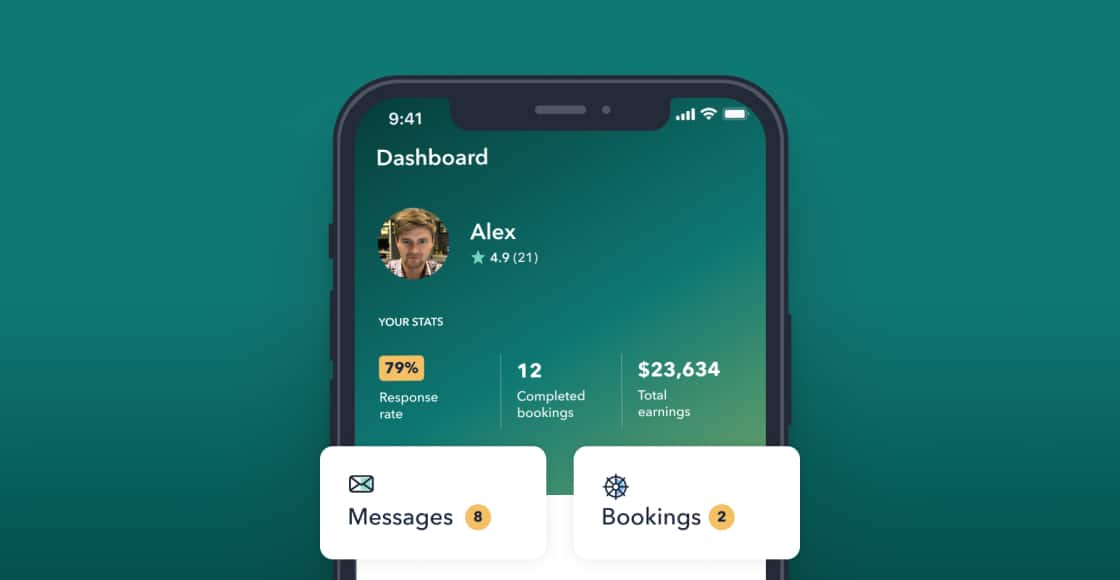Need a hand? Introducing boat managers
Managing bookings can be time-consuming, so we’re introducing boat managers to take the work off owners’ plates. Boat managers have additional access to all approved boats and can respond to booking requests and messages, update the calendar, and edit listings.
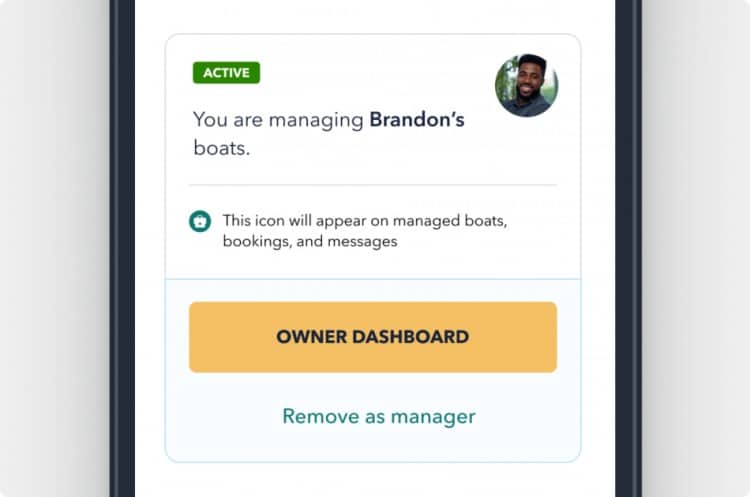
Owners can add a boat manager by navigating to the “My boat manager” page from the owner dashboard. Here, you can send an email invite to who you want to have as your boat manager. Once the invite is sent, you can monitor the status of the invitation on this page. Once you add a boat manager and they accept your invitation, their status will update to active and they will have access to your approved boats as well as their corresponding bookings and messages. This means that your manager can edit details about your boat, add photos, update the calendar, respond to inquiries and requests, and edit or cancel bookings.
Boat managers and owners both receive notifications for bookings and inquiries. As an owner, you may turn off notifications if you no longer wish to receive them without affecting the notifications that your boat manager receives.
Owners can visit the support site for more details

Boatsetter empowers people to explore with confidence by showing them a world of possibility on the water. Rent a boat, list your boat, or become a Boatsetter captain today.