Booking Management Update: Advanced Availability Settings
Last Updated on November 3, 2023 by Boatsetter Team
We know booking management can be overwhelming, so we’re making it easy by introducing new advanced availability options for managing your boat. Not only will you now have total control over when your boat can be booked, but renters will be given more scheduling flexibility when booking. Now every request you receive works for everyone’s schedule.
You can now configure the following when managing your boat:
- Day of the week availability
- Daily start times
- Additional durations (we now have 2, 3, 4, 6, and 8 hours)
- Advance notice of a booking
- Multiple-booking days and buffer time
Day of week availability and start times
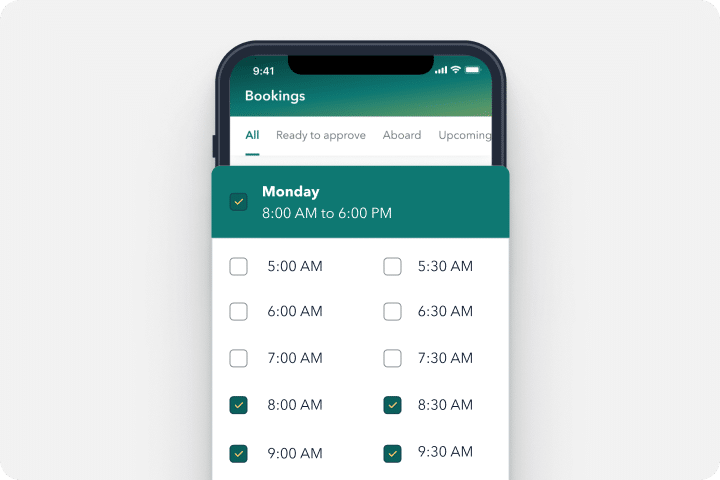
Select which days of the week and specific start times you want to make available for renters to book.
You can now:
- Select from a range of start times from 5:00 am to 10:00 pm in 30 minute increments
- Select different times for different days
- Go with our default availability of 8:00 am – 6:00 pm, Monday through Sunday
- Mark full days of the week as unavailable by default (for example if you’re busy every Tuesday you can mark it as unavailable)
If you already have a boat live on Boatsetter your boat will be set up with the default availability: Monday – Sunday, 8:00 am – 6:00 pm.
Configure your availability options for each of your boats by navigating to: Owner Dashboard > My boats > Manage boat > Availability
Additional durations
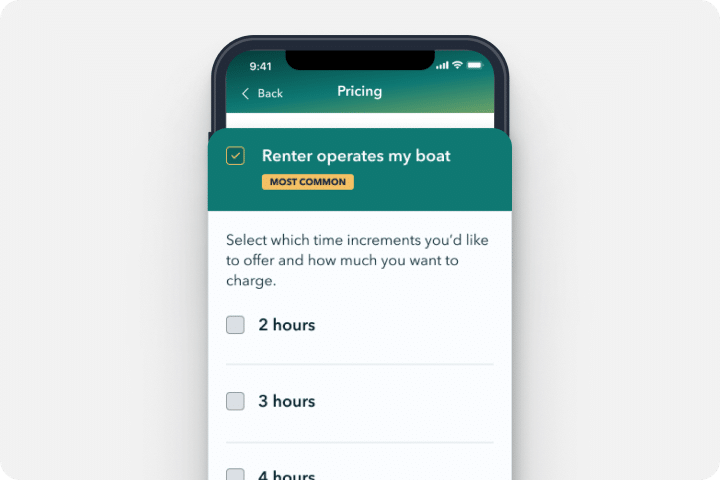
We’ve expanded our duration offerings to include 2h, 3h, and 6h options in addition to the existing 4h and 8h, providing more scheduling flexibility for both owners and renters. Renters can now pick the duration that aligns best with their plans. This also allows owners to seamlessly schedule multiple bookings per day.
If you already have a boat live on Boatsetter, you’ll need to add these new durations via Manage boat to appear on your listing.
Configure your duration options for each of your boats by navigating to: Owner Dashboard > My boats > Manage boat > Options and pricing
Advance notice
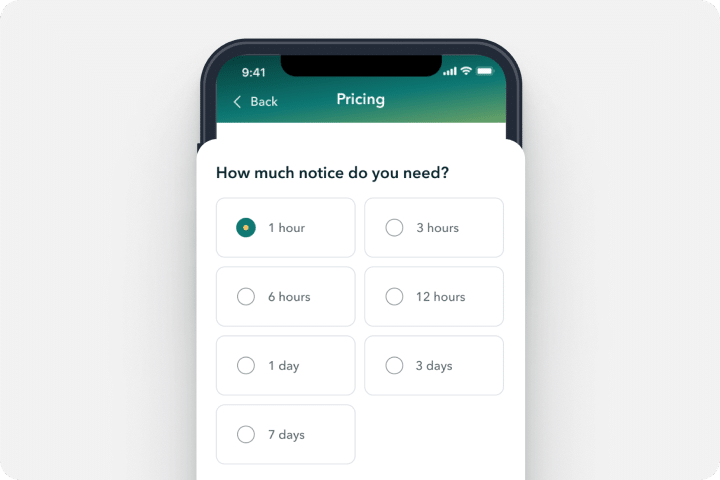
We’ve introduced advance notice to ensure you have enough time to prepare your boat for a booking. This feature allows you to indicate the amount of time you need in advance to receive a booking request — think of it as a heads up!
For example, if you select an advance notice of 12 hours, the boat will only be available for bookings that start at least 12 hours from now. We recommend selecting 6 hours or less to capture last-minute bookings.
Advance notice duration options:
- 1 hour
- 3 hours
- 6 hours
- 12 hours
- 1 day
- 3 days
- 7 days
Some owners may recall the advance notice feature from their Instant Book settings. Going forward, Advance notice will be configured on a boat level, meaning it will apply to all bookings (including those Instant Booked) and inquiries. If you have Instant Book turned on, your Advance notice selection carries over (i.e. if it was 3 days, your default Advance notice will be 3 days). If you selected “None”, your default Advance notice will be 1 hour, as “None” will no longer be an option.
Configure advance notice for each of your boats by navigating to: Owner Dashboard > My boats > Manage boat > Availability
Multi-booking days and buffer time
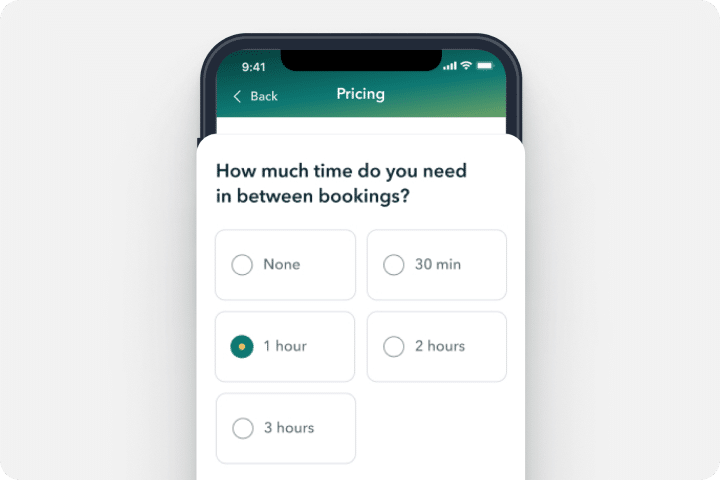
Offering multiple bookings in a day is easier than ever now that we’ve introduced more durations for renters to book. If you choose to offer multiple bookings in a given day, you can select how much buffer time you require to prepare your boat between bookings. This means you can easily stack as many bookings as you want in one day without worrying about overlap.
For example, if you select a 1 hour buffer time and have a scheduled booking ending at 2:00 PM, the next available start time you could have another booking is 3:00 PM within the same day.
Buffer time options include:
- 30 min
- 1 hour
- 2 hours
- 3 hours
- No buffer time (Note: this is only available to owners using their own commercial insurance)
If you already have a boat live on site, you will automatically have multi-booking days enabled and a buffer time of 30 min (owners using GEICO BoatUS insurance policy) or no buffer time (owners with their own commercial insurance).
Configure multi-day bookings and buffer time for each of your boats by navigating to: Owner Dashboard > My boats > Manage boat > Availability
Calendar updates
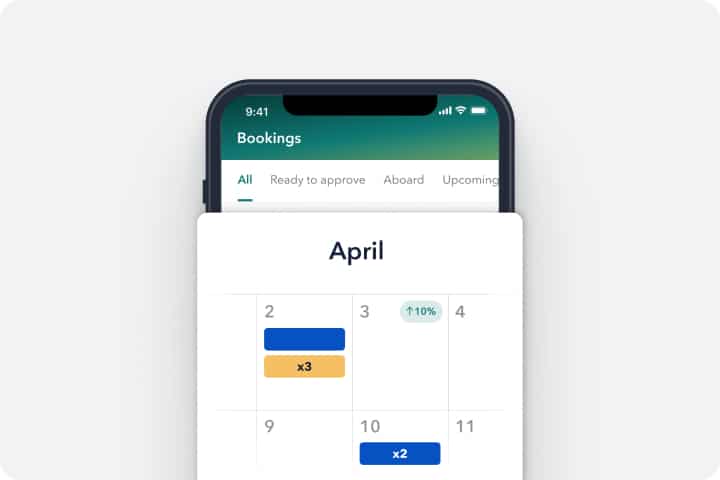
- See how your price changes will affect your earnings
- Apply price percent increase or discount to all of your durations at once
- Your daily availability settings will also appear on your calendar (i.e. If Tuesdays are marked as unavailable in the day of the week availability settings, all Tuesdays will appear as unavailable on the calendar)
- Visualize ready to approve bookings, approved bookings, price increases, price discounts, and unavailable days
- Easily mark days as available or unavailable
Owner Dashboard > My boats > Manage boat > Calendar

Boatsetter empowers people to explore with confidence by showing them a world of possibility on the water. Rent a boat, list your boat, or become a Boatsetter captain today.














